Users
Overview
Managing the end-user lifecycle is a core function of the Atria portal. Atria simplifies user administration across various IT systems, enabling non-technical staff to manage these processes with ease.
With its flexible user management system, Atria accommodates different levels of access and responsibilities, ensuring that users can perform their tasks efficiently while maintaining security and consistency throughout the platform.
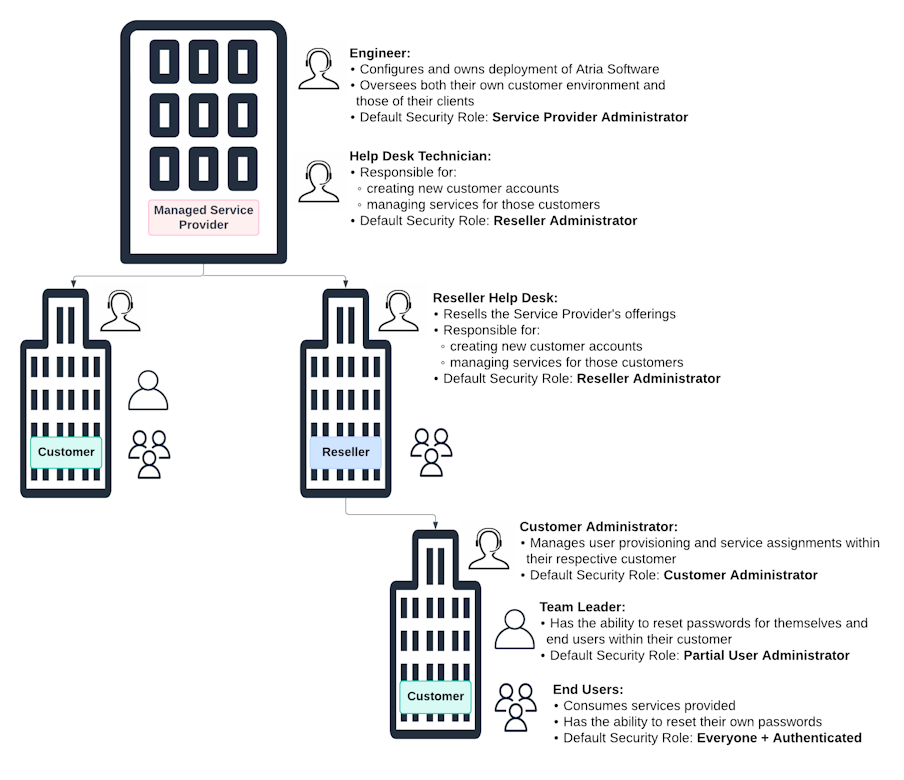
Key Concepts
-
Managed Service Provider (MSP): An MSP is a third-party company that remotely manages a customer's IT infrastructure and/or end-user systems, typically on a proactive basis and under a subscription model.
- In the context of Atria, MSPs use the platform to efficiently manage user accounts, provision services, and allocate resources across multiple customers.
- Atria enables MSPs to centralize and automate these tasks, ensuring consistent service delivery and streamlined operations for their clients.
-
Atria Users: Refers to individuals who have user accounts within the Atria portal. These users are broadly categorized into two types:
- Atria Administrators: Users with elevated privileges to administer a defined set of users, services, and resources within the Atria platform. Depending on their Atria Security roles, they can manage tasks such as service provisioning, onboarding, password resets, and Active Directory (AD) synchronizations.
- End Users: Individuals whose IT services are managed through Atria but may not directly interact with the platform. Their accounts and access are overseen by Atria Administrators to ensure they have the necessary resources and permissions aligned with their job roles.
-
User Attributes: These are details that define a user's identity within their account, such as:
- User Principal Name (UPN), username, and display name.
- Phone numbers and email addresses.
- Job location and title.
- Department.
- Manager information.
-
User Provisioning: The process of creating, modifying, or deleting user accounts. This process ensures that users are properly configured in connected systems like Active Directory or Entra ID, allowing them to access the necessary services and resources.
-
User Role Permissions: Users can be assigned Atria Security roles, which determine their access to specific features, menus, and data within the Atria platform. By default, users have limited access, but Atria Administrators can grant additional access based on the user’s job responsibilities. See Permissions for more information on Atria's permissions system.
User Templates
User templates can be added for each customer, allowing user accounts to be quickly created with default attributes, Microsoft 365 licenses, group memberships, and access to applications.
Import Users
Atria supports several methods for importing users:
- User Import Facility: Select and import users from Active Directory directly within Atria.
- Active Directory Sync: Retrieve users from a remote Active Directory or Entra ID and import them into Atria via a batch process.
- Spreadsheet Import: Download a spreadsheet template from the portal, populate it with user data, and upload it back into Atria.
- API: Use the Atria API to retrieve and create users.
Bulk User Management
Bulk user changes can be made in Atria through several methods:
- Spreadsheet Import/Export: Export user data to a spreadsheet, make the necessary changes, and re-import the updated data.
- Multi-Select: Select multiple users at once and apply changes directly through the portal.
- API: Automation API's make it possible to make changes via Powershell or through code.
Further Details on User Setup and Functions
For more detailed information on how to set up and perform specific user management tasks in Atria, visit Atria Users within the 'Getting Started with Atria' section.