Atria Users
Overview
Atria provides a centralized platform for managing users across multiple environments and services. With its intuitive interface, administrators can efficiently manage user accounts, assign roles, and control access to various IT resources and applications. This guide covers key features of user management in Atria, including locating, viewing, and managing users.
Key Concepts
What Is an Atria User?
An Atria User is any individual whose account is managed within the Atria platform. This includes both administrators responsible for managing IT services and end-users receiving those services.
Atria users fall into two main categories:
-
Administrators:
- Have privileged access to manage users, resources, and configurations.
- Roles are assigned based on security permissions.
-
End-Users:
- Use IT services provisioned through Atria.
- Typically have limited platform access, if any.
Why Manage Users in Atria?
Managing users in Atria ensures:
- Centralized user administration.
- Consistent role-based access management.
- Automated provisioning and de-provisioning of services.
- Seamless user lifecycle management.
Finding Users
User List
The User List provides a comprehensive view of all users associated with a selected customer. Administrators can filter, view, and edit user details from this centralized dashboard.
How to Access the User List:
-
Navigate to the Side Menu:
- Select Users from the Atria side menu.
- Click Users from the expanded list.
-
Select the Desired Customer:
- Ensure the correct customer is selected in the Customers section.
- The User List displays all accounts linked to the selected customer.
What You’ll See in the User List:
- User Status: Shows if the user is active, disabled, or locked.
- User Principal Name (UPN): The unique account identifier.
- Associated Services: Lists services assigned to the user.
Managing Multiple Users
The Multi-User Selection feature simplifies managing bulk user updates. Administrators can select multiple users and:
- Assign or remove services.
- Adjust account settings.
- Apply policy changes.
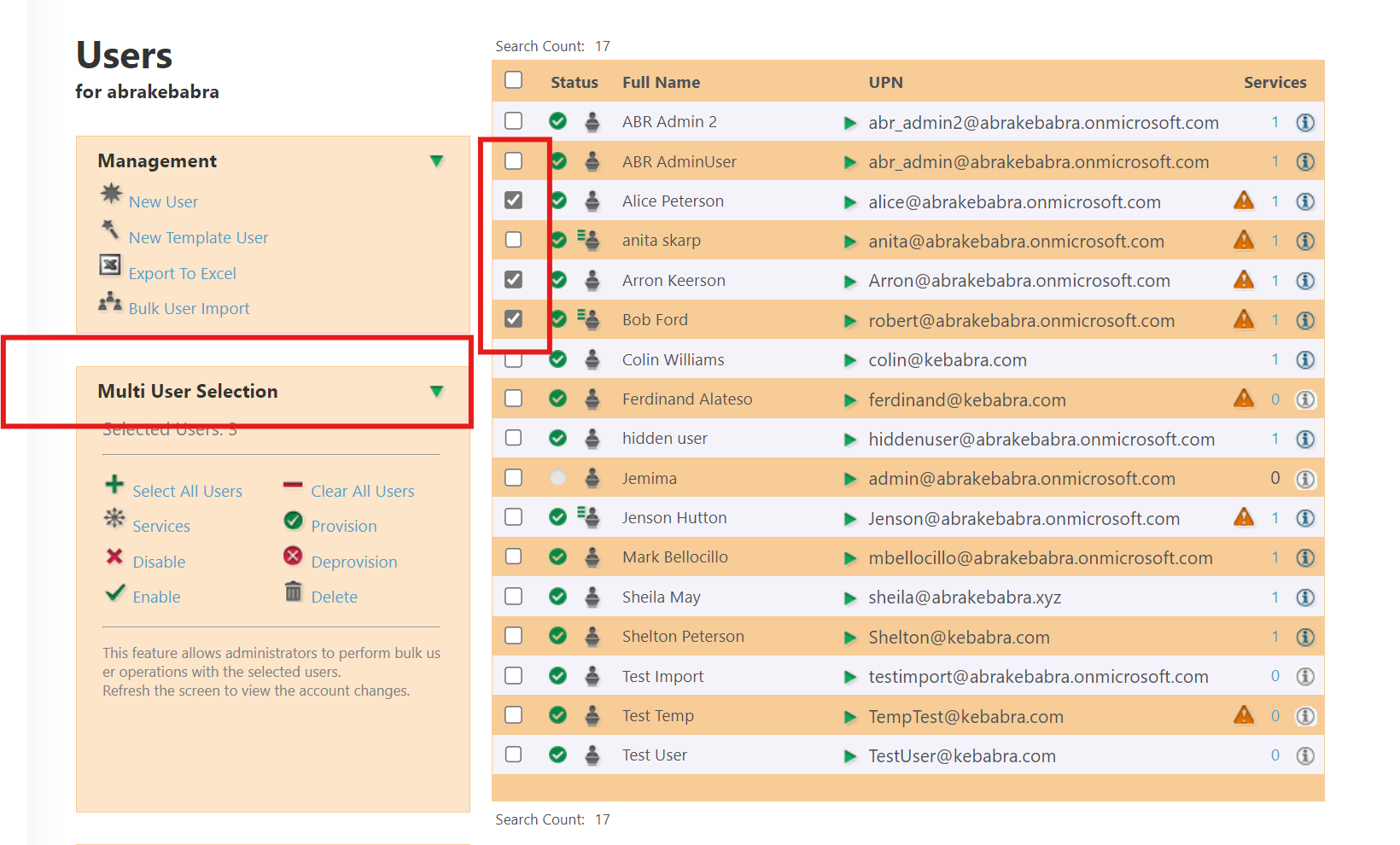
Additionally, all users can be managed using our API.
Search
The Search Bar allows administrators to quickly locate users by name, UPN, or other identifiers. This is particularly useful in large environments where manually scrolling through the User List can be inefficient.
How to Use the Search Feature:
-
Enter the Search Term:
- Use the search bar located at the top of the User List.
-
Review Search Results:
- Relevant users will appear in the results.
- Click a user
For further information on Atria Users, refer to Core Concepts - Users or contact us at support@getatria.com for any questions.