Subscription Management
Overview
Subscription management enables Direct Microsoft Partners to provide delegated administration of Microsoft subscriptions. Using this feature, end-customers are able to view, add, extend, renew and change their Microsoft subscriptions. Service Provider support staff are also able to manage subscriptions on behalf of their customers, without requiring direct access to Microsoft Partner Center.
Prerequisites
Before following this guide, ensure that a Microsoft PartnerCenter connection has been created, and the PartnerCenter offerings have been synced - Connecting Atria to Microsoft PartnerCenter.
Microsoft Catalog Management
To allow new subscriptions to be purchased, a catalog must be created. The catalog allows Service Providers to curate a controlled list of Microsoft Services that can subsequently be used to create new Microsoft subscriptions.
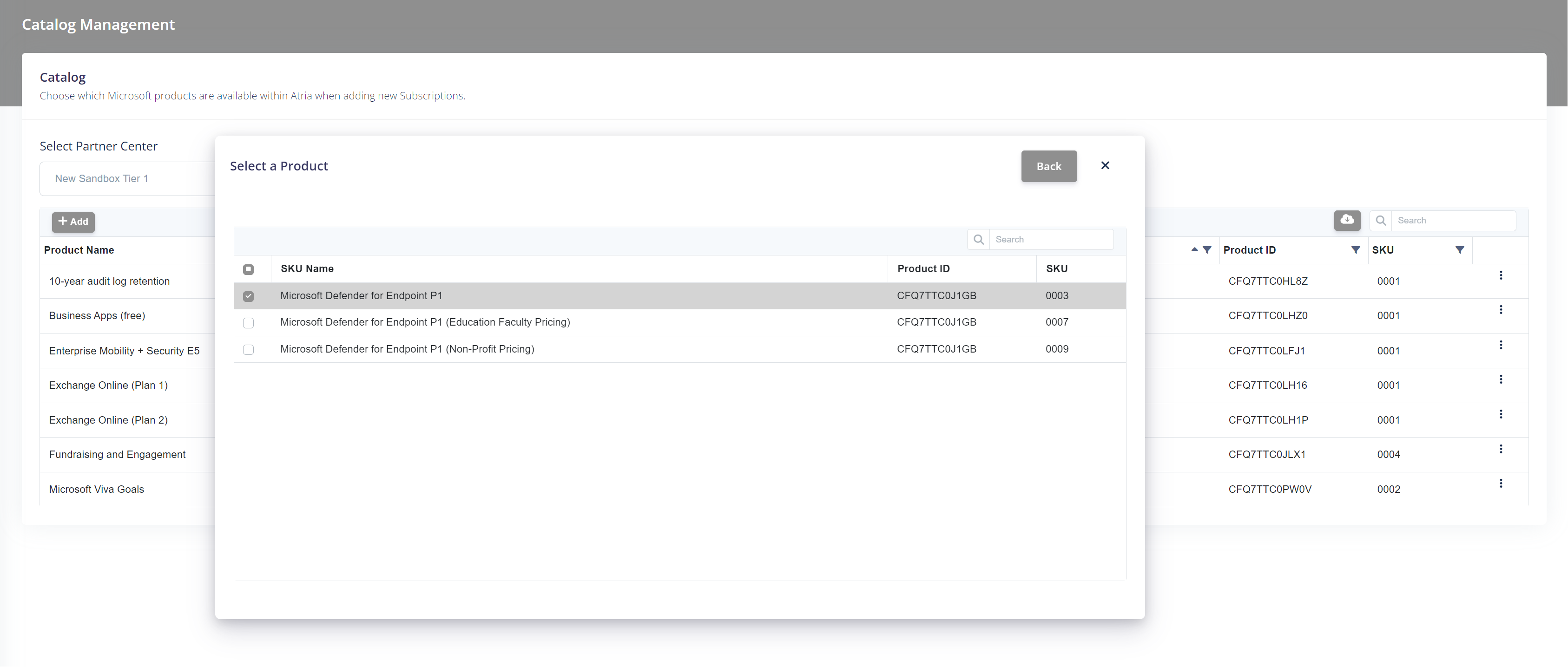
This menu can be accessed from Services > Microsoft Online > Catalog Management
For each PartnerCenter connection, a catalog of Microsoft products can be defined. For each product, Atria retrieves available SKU's and allows the Service Provider to explicitly define which SKUs they will make available to be added via Atria.
Add and View Subscriptions
Microsoft Subscriptions from PartnerCenter can be viewed from the Subscriptions page: Services > Microsoft Online > Subscriptions.
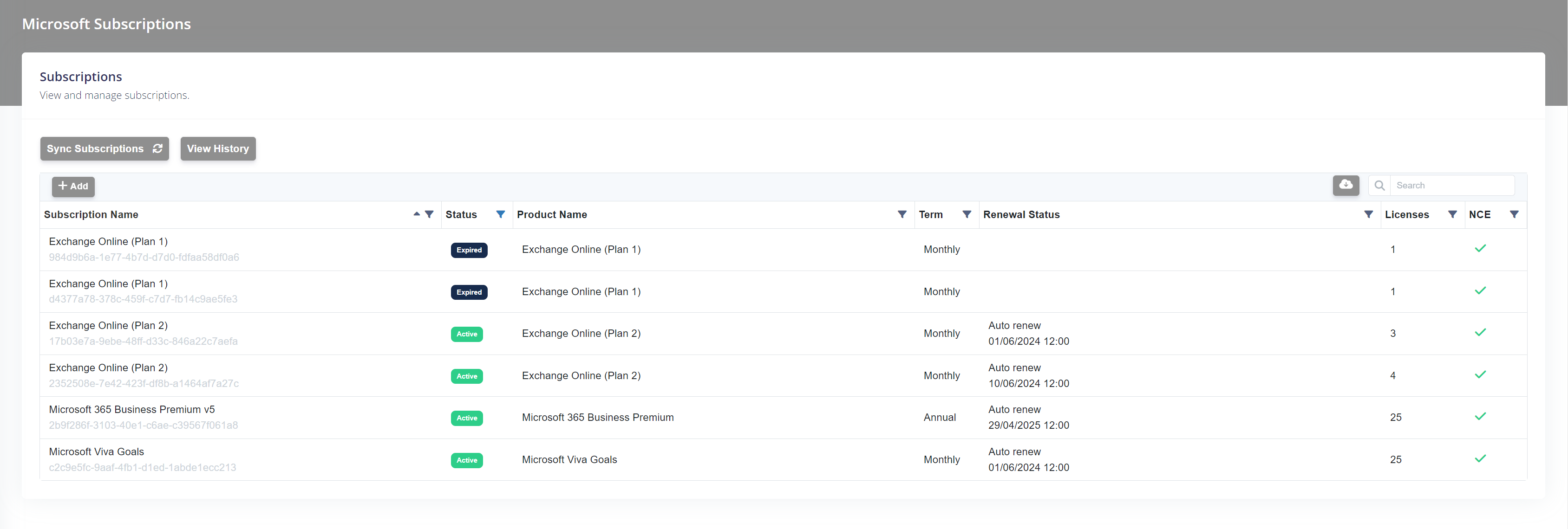
In real-time, Atria will retrieve subscriptions from Microsoft Partner Center and display them to the end-user. If the Subscriptions were created or amended outside of Atria, the subscription information will be stored in Atria and any subsequent changes made through Atria will be recorded in the Subscription History.
Retrieving subscriptions can be time consuming, by default Atria will always retrieve current subscriptions on first load of the page. You can configure Atria to load the subscriptions from the database, and only re-query on demand, by following this guide - Microsoft Online - Change Subscription Page Behavior.
Add Subscription
If a catalog has been setup, new subscriptions can be added. To add a new subscription, select the Add button at the top left of the Subscription table. A new subscription form will be shown where various options can be chosen:
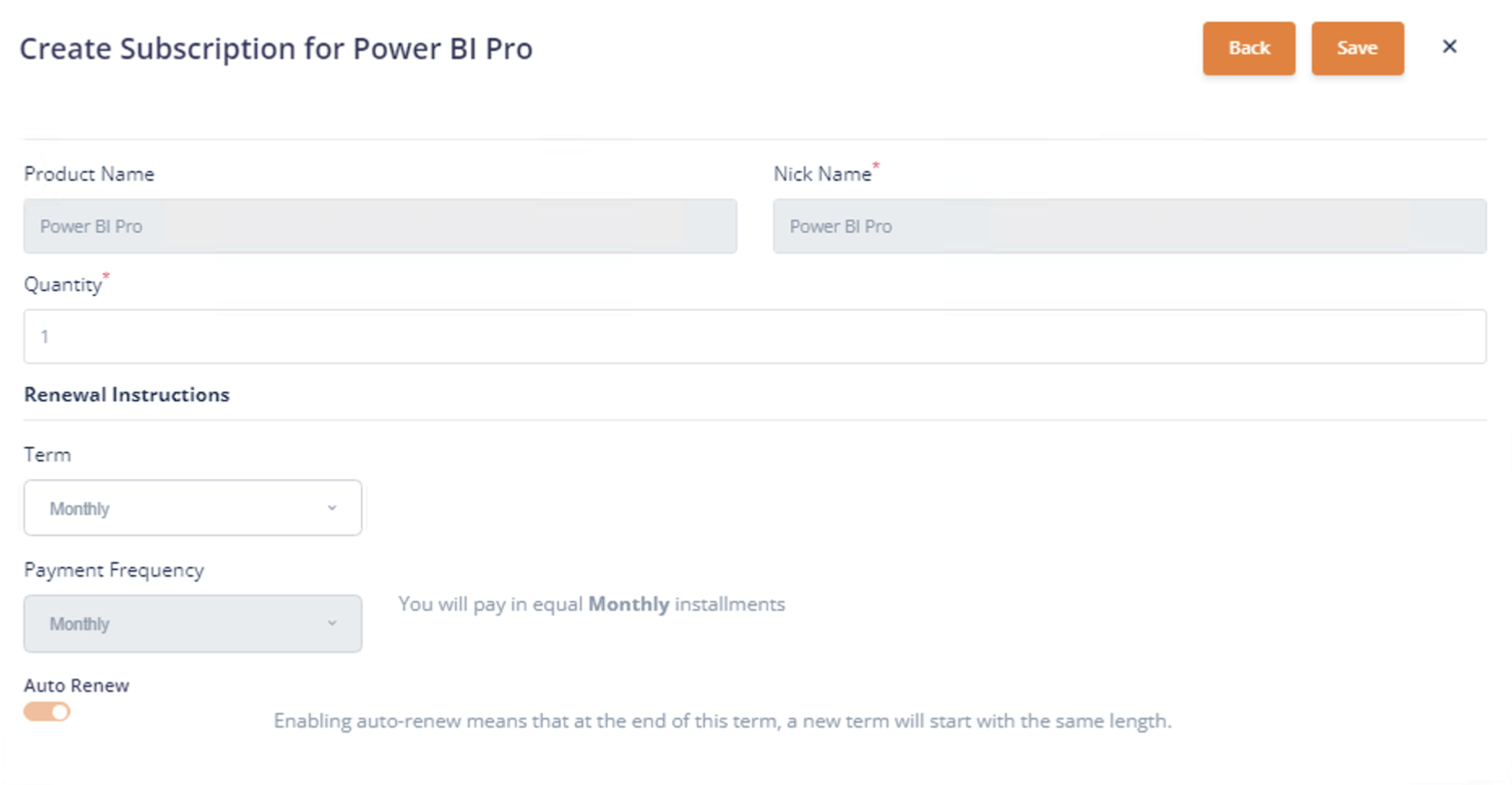
Sync Subscriptions
This will get the latest subscriptions from PartnerCenter and sync them into Atria.
View History
This will take you to the Subscriptions History page. Here you can view all known changes made to subscriptions since Atria was deployed.
Multi-Partner Centre
Larger Microsoft Partners may operate across Microsoft Regions. Atria allows multiple Partner Center connections to be configured, allowing customers to be centrally managed across regions.