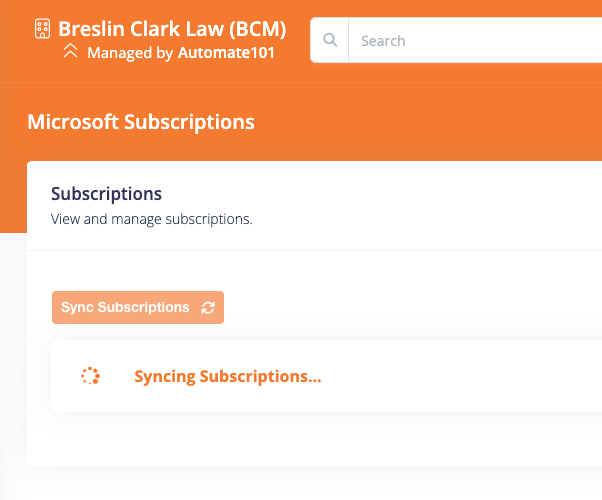Microsoft Online - Change Subscription Page Behaviour
Overview
By default, our Microsoft Online Subscription page queries subscriptions from our Database, instead of loading subscriptions directly from Microsoft. This was chosen as default behaviour due to performance issues and seeing long loading times when retrieving subscription information from Microsoft.
Our software automatically synchronises the platform with Microsoft overnight to keep the subscriptions up to date, but in some cases if changes have been made externally to Atria the page could show invalid information.
In this guide, we will outline how to enable it to query Microsoft by default before failing back to the database.
Instructions
On the Provisioning server, run the below command as a user who is part of the "Atria ConfigService Users" group within Active Directory:
Set-AtriaConfig -ConfigKey 'MSOL_Subscriptions_IsDefaultSyncFromPartnerCenter' -ConfigValue 'true'
Once completed, re-load the Subscriptions page, and you should now see the page loading subscriptions from Microsoft Online.
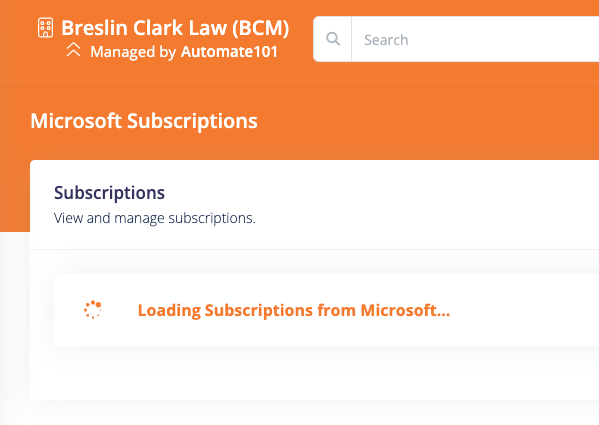
To change this back to the default of loading from the database, reverse the command back to "false":
Set-AtriaConfig -ConfigKey 'MSOL_Subscriptions_IsDefaultSyncFromPartnerCenter' -ConfigValue 'false'
Now, when reloading subscriptions we can see it has gone back to the default.