Database Maintenance Extension
Overview
The Database Maintenance Extension runs a set of scripts to maintain the logs, requests, requestlogs, and azuresyncjob tables, as well as perform Index Maintenance in Atria. This can be used to increase performance and clear up space in your atria database.
The Database Maintenance Extension is configured as a scheduled job that runs in the Atria platform. This guide will show you how to setup and configure the Database Maintenance Job within Atria.
High-Level Process
When the Database Maintenance Job is executed, it follows these steps:
1: Retrieve Parameters: Defined for the extension.
2: Trim Azure Sync Job Table
3: Trim Logs Table
4: Trim RequestLogs Table
5: Trim JobRuns Table
6: Perform Index Maintenance
7: Shrink OLM Database
8: Trim ConfigService AccessLogs Table
9: Trim ConfigService Applications and ApplicationScopes Tables
10: Shrink AtriaConfigService Database
Installation
- Navigate to your Provisioning Server, and run the following command in an administrative PowerShell session to determine whether the Database Maintenance is installed:
Get-AtriaComponent -Name DatabaseMaintenance
- If the component is not already installed, run the following command to install it:
Import-AtriaExtension -Extension DatabaseMaintenance
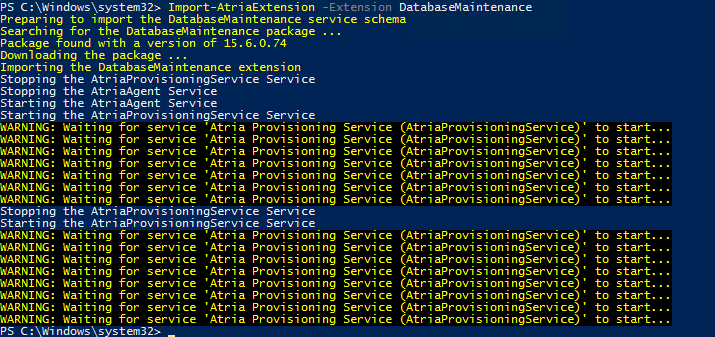
-
Once this has been installed, navigate to
Configuration > Jobsand click + Add. -
Fill out the New Job Form with the following parameters:
- Label: Database Maintenance System
- Task: Database Maintenance
- Execution: Scheduled
- Log Level: Verbose (Enabled)
- CRON Expression:
0 0 * * 0
- Configuration:
{
"RunTrimAzureSyncJobs": false,
"RunTrimLogs": false,
"RunTrimRequestLogs": false,
"RunTrimJobRuns": false,
"RunIndexMaintenance": false,
"RunTrimConfigServiceAccessLogs": false,
"RunTrimConfigServiceAppRegistrations": false,
"RunShrinkDatabase": false,
"StopOnError": false,
"AzureSyncJobRetentionDays": 30,
"LogsRetentionDays": 30,
"RequestLogsRetentionDays": 30,
"JobRunsRetentionDays": 90,
"AccessLogsRetentionDays": 90,
"AppRegistrationsRetentionDays": 30,
"Truncate": false,
"ShrinkTargetPercent": 10,
"BatchSize": 5000,
"TimeOutInMinutes": 20,
"IndexMaintenanceProperties": {
"Databases": "OLM",
"FragmentationLow": null,
"FragmentationMedium": "INDEX_REORGANIZE,INDEX_REBUILD_ONLINE,INDEX_REBUILD_OFFLINE",
"FragmentationHigh": "INDEX_REBUILD_ONLINE,INDEX_REBUILD_OFFLINE",
"FragmentationLevel1": 5,
"FragmentationLevel2": 30,
"MinNumberOfPages": 500,
"FillFactor": 100,
"PadIndex": null,
"UpdateStatistics": null,
"OnlyModifiedStatistics": "N",
"TimeOutInMinutes": 10
}
}
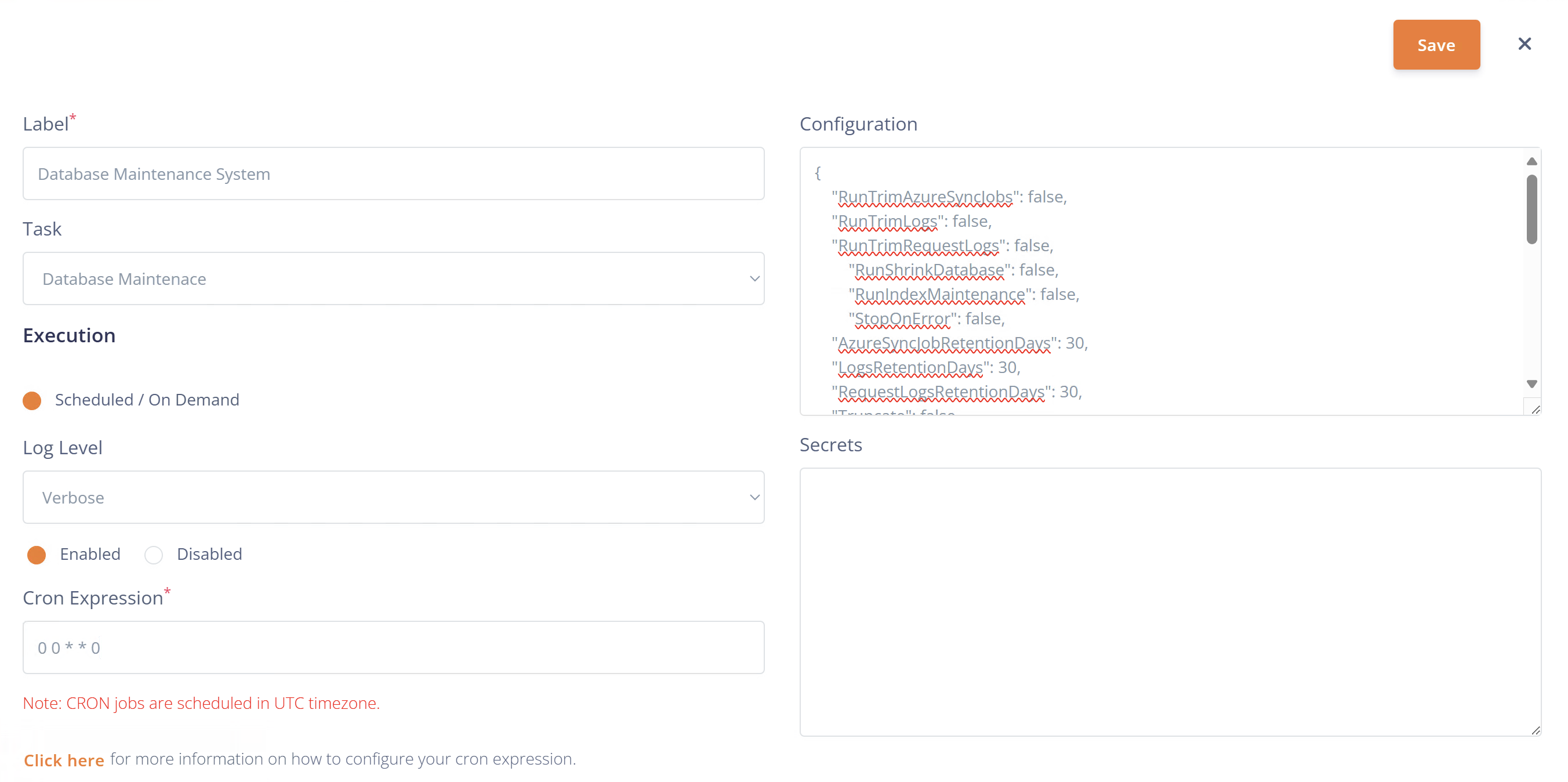
- Click Save and run the job using the 3 dots on the right to test it.
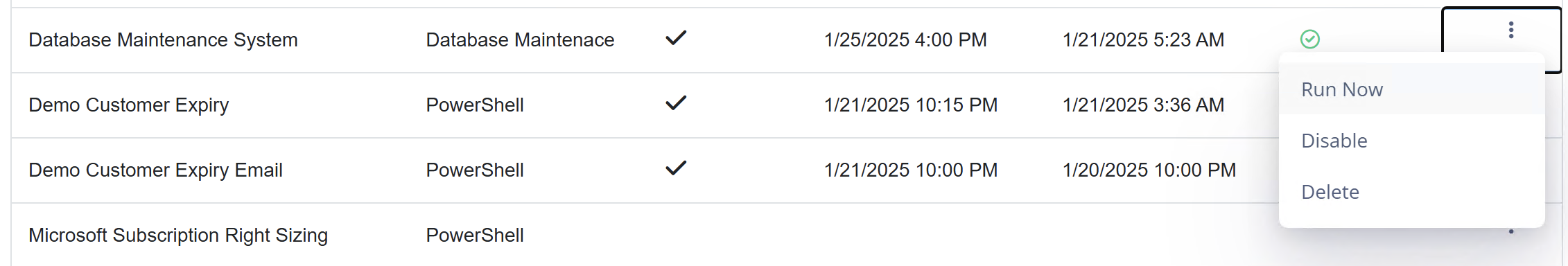
This is a default configuration for the Database Maintenance job. The job has been set to run with none of the features enabled every Sunday at 00:00. To change the scheduling of the job, use the CRON expression. You can use the guide found here to learn more about CRON expressions within Atria. Continue with the guide to find out the how each parameter/ feature works or use our recommended configuration below.
Configuration
Our recommended configuration is shown in the following JSON block below. Tasks can be enabled or disabled by setting the value to true/false:
{
"RunTrimAzureSyncJobs": true,
"RunTrimLogs": true,
"RunTrimRequestLogs": true,
"RunShrinkDatabase": true,
"RunIndexMaintenance": true,
"StopOnError": true,
"AzureSyncJobRetentionDays": 30,
"LogsRetentionDays": 30,
"RequestLogsRetentionDays": 30,
"Truncate": true,
"ShrinkTargetPercent": 10,
"BatchSize": 5000,
"TimeOutInMinutes": 20,
"IndexMaintenanceProperties": {
"Databases": "OLM",
"FragmentationLow": null,
"FragmentationMedium": "INDEX_REORGANIZE,INDEX_REBUILD_ONLINE,INDEX_REBUILD_OFFLINE",
"FragmentationHigh": "INDEX_REBUILD_ONLINE,INDEX_REBUILD_OFFLINE",
"FragmentationLevel1": 5,
"FragmentationLevel2": 30,
"MinNumberOfPages": 500,
"FillFactor": 100,
"PadIndex": null,
"UpdateStatistics": null,
"OnlyModifiedStatistics": "N",
"TimeOutInMinutes": 10
}
}
Configuration Flags
RunTrimAzureSyncJobs
- Description: Lets clients decide if trimming the Azure sync jobs table is necessary.
- Default Value:
false
RunTrimLogs
- Description: Allows deciding whether to run scripts for trimming the logs table.
- Default Value:
false
RunTrimRequestLogs
- Description: Allows deciding whether to trim the request logs table.
- Default Value:
false
RunTrimJobRuns
- Description: Allows deciding whether to trim the job runs table.
- Default Value:
false
RunShrinkDatabase
- Description: Gives clients the option to shrink the database after tables are trimmed.
- Default Value:
false
RunIndexMaintenance
- Description: Resolves fragmentation issues and updates statistics for all tables in the database.
- Default Value:
false
RunTrimConfigServiceAccessLogs
- Description: Allows deciding whether to trim the access logs table in atria config service database.
- Default Value:
false
RunTrimJobRuns
- Description: Allows deciding whether to trim the applications and scopes tables in atria config service database.
- Default Value:
false
StopOnError
- Description: Logs errors and continues with the next job by default. Use this flag to stop the process if an error occurs.
- Default Value:
false
Retention Days Settings
AzureSyncJobRetentionDays
- Description: Number of days to retain information in the Azure Sync Job table.
- Default Value:
30
LogsRetentionDays
- Description: Number of days to retain information in the logs table.
- Default Value:
30
RequestLogsRetentionDays
- Description: Number of days to retain information in the request logs table.
- Default Value:
30
JobRunsRetentionDays
- Description: Number of days to retain information in the job runs table.
- Default Value:
90
AccessLogsRetentionDays
- Description: Number of days to retain information in the access logs table.
- Default Value:
30
AppRegistrationsRetentionDays
- Description: Number of days to retain information in the applications and scopes tables.
- Default Value:
30
Shrink and Truncate Settings
Truncate
- Description: When
true, truncates the database based onShrinkTargetPercent. Frees up space in the database and returns it to the operating system. Whenfalse, shrinks the database with theNoTruncateargument.
ShrinkTargetPercent
- Description: Defines the target percentage for shrinking the database when
Truncateis set totrue.
Batch Processing Settings
BatchSize
- Description: Defines the number of records to delete in each batch when processing large tables.
- As the logs table might have a large number of records to be deleted, it might escalate the locking on the logs table, which prevents other users from accessing the table, causing significant problems. To prevent such issues, a batching process is used to delete records.
TimeOutInMinutes
-
Description: Sets the timeout for Entity Framework (EF) commands. Useful for databases with large amounts of data.
- When sending a request from Atria to the database, Entity Framework handles the request and waits for the task to complete. On a database with a large amount of data, the timeout for EF commands may need to be increased. This property allows you to customize the time for your requests.
- Suggestion: If you run the Maintenance database for the first time, it is recommended to increase the timeout to a greater value.
-
Default Value:
20 minutes
Index Maintenance Specific Properties
Databases
- Description: Specifies the databases on which to perform index maintenance. This is a comma-separated list.
- Default Value:
OLM - Note: If you specify any database other than
OLM, ensureOLMUserhas permissions to modify objects in specified databases.
Fragmentation Levels
- FragmentationLow: Action for indexes with low fragmentation (less than
FragmentationLevel1).- Default Value:
null
- Default Value:
- FragmentationMedium: Action for indexes with medium fragmentation (between
FragmentationLevel1andFragmentationLevel2).- Default Value:
"INDEX_REORGANIZE, INDEX_REBUILD_ONLINE, INDEX_REBUILD_OFFLINE"
- Default Value:
- FragmentationHigh: Action for indexes with high fragmentation (greater than
FragmentationLevel2).- Default Value:
"INDEX_REBUILD_ONLINE, INDEX_REBUILD_OFFLINE"
- Default Value:
Fragmentation Thresholds
- FragmentationLevel1: Lower threshold for fragmentation.
- Default Value:
5%
- Default Value:
- FragmentationLevel2: Upper threshold for fragmentation.
- Default Value:
30%
- Default Value:
Additional Index Settings
- MinNumberOfPages: Minimum number of pages for index maintenance to be performed.
- Default Value:
500
- Default Value:
- FillFactor: Fill factor when rebuilding the index.
- Default Value:
100
- Default Value:
- PadIndex: Padding index to apply.
- Default Value:
null
- Default Value:
- UpdateStatistics: Specifies how to update statistics on tables. Available values:
ALL | TABLE | COLUMN | NULL.- Default Value:
null
- Default Value:
- OnlyModifiedStatistics: Updates only modified objects since the last statistics update.
- Default Value:
"N"
- Default Value:
- TimeoutInMinutes: Timeout for performing updates.
Stored Procedures
The following stored procedures are provided to maintain the database:
dbo.sp_MaintenanceTrimAzureSyncJobsdbo.sp_MaintenanceTrimLogsdbo.sp_MaintenanceTrimRequestLogsdbo.sp_MaintenanceShrinkDatabasedbo.sp_MaintenanceIndexOptimize
Log Messages
| Code | Log Message | Log Level |
|---|---|---|
| DM-00 | Initialize Database Maintenance Configuration | Verbose |
| DM-01 | Started Running Database Maintenance Scripts | Verbose |
| DM-02 | Finished Running Database Maintenance Scripts | Verbose |
| DM-03 | Error While Running Database Maintenance Database. The error occurred is: {error message} | Error |
| DM-04 | Retrieve Database Maintenance Parameters | Verbose |
| DM-11 | Call Trim Azure Sync Job Script | Info |
| DM-12 | Error While Trimming Azure Sync Job. The error occurred is: {error message} | Error |
| DM-13 | Finished Running Trim Azure Sync Job Script | Info |
| DM-21 | Call Trim Logs Script | Info |
| DM-22 | Error While Trimming Logs Script. The error occurred is: {error message} | Error |
| DM-23 | Finished Running Trim Logs Script. {number of rows} Rows are affected | Info |
| DM-31 | Call Trim Request Logs Script | Info |
| DM-32 | Error While Trimming Request Logs Script. The error occurred is: {error message} | Error |
| DM-33 | Finished Running Trim Request Logs Script | Info |
| DM-41 | Call Shrink Database Script | Info |
| DM-42 | Error While Running Shrink Database Script. The error occurred is: {error message} | Error |
| DM-43 | Finished Running Shrink Database Script | Info |
| DM-51 | Call Index Optimize Script | Info |
| DM-52 | Error While Optimizing Indexes. The error occurred is: {error message} | Error |
| DM-53 | Finished Running the Index Optimization Script | Info |
| DM-61 | Call Trim ConfigService Access Logs Script | Info |
| DM-62 | Error While Running Trim ConfigService Access Logs Script. The error occurred is: {error message} | Error |
| DM-63 | Finished Running Trim ConfigService Access Logs Script | Info |
| DM-71 | Call Trim ConfigService App Registrations Script | Info |
| DM-72 | Error While Running Trim ConfigService App Registrations Script. The error occurred is: {error message} | Error |
| DM-73 | Finished Running Trim ConfigService App Registrations Script | Info |
| DM-81 | Call Trim Job Runs Script | Info |
| DM-82 | Error While Running Trim Job Runs Script. The error occurred is: {error message} | Error |
| DM-83 | Finished Running Trim Job Runs Script | Info |